new
Features
Rename sources on the report level
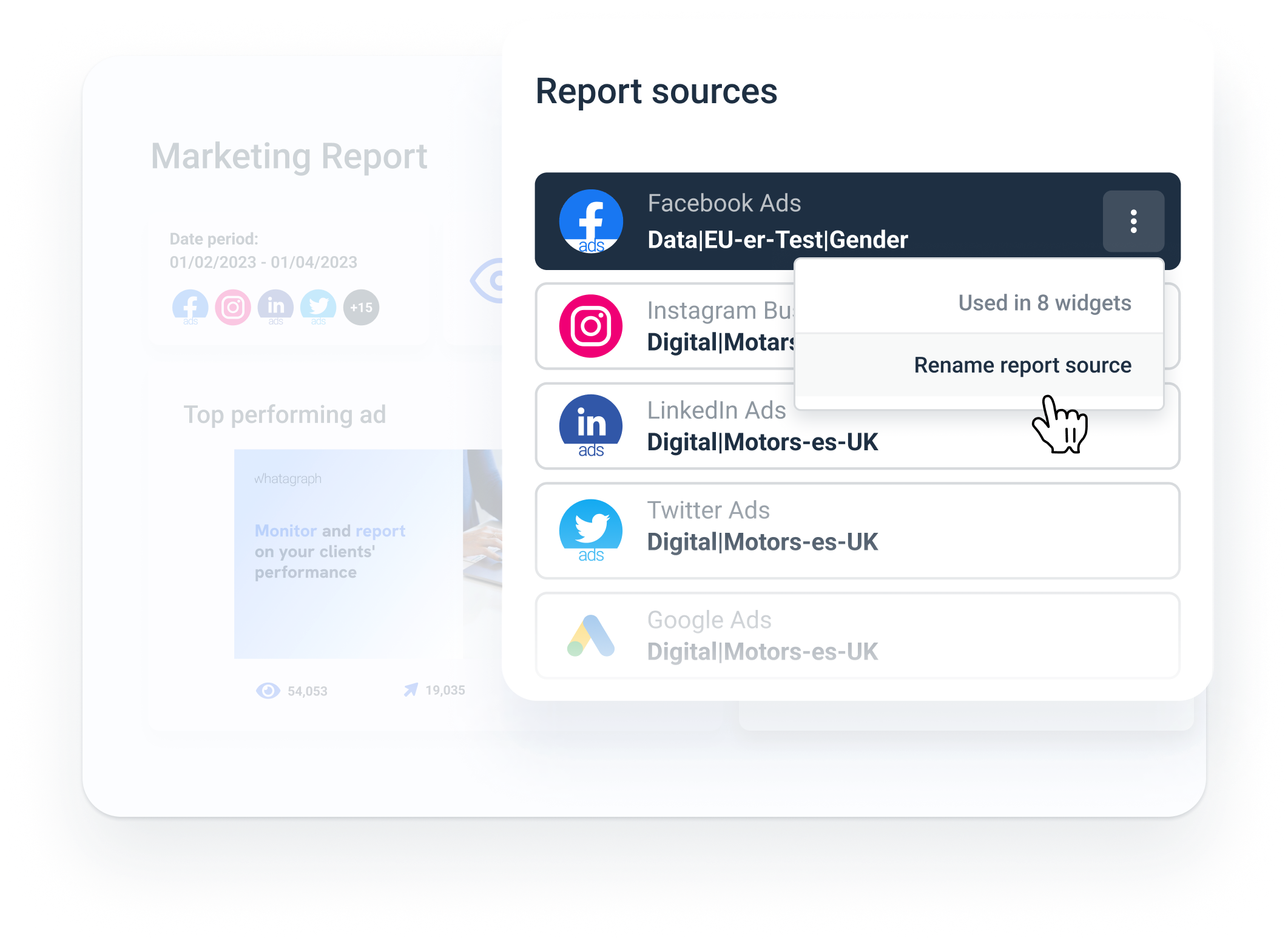
With this update,
you can change the source names
in your report or dashboard. Previously, source names would be fetched as they are in the API. And those were the names you would see in your widgets.
The most noticeable example is the multi-source tables:
Instead of having a list of pre-defined names for multiple websites, social media groups, or paid ad sources, you can rename them for clarity now.
For example:
- Rename multiple ad accounts connected to the report and clarify what they are for.
- Update the source name if a source-level filter is applied.
- Change internal naming to something more straightforward for your end reader.
To do that, press on the three dots near any of the connected sources in the "Source" section of the sidebar.
Please note:
Changing the source name will affect only a specific report