improved
Features
Duplicate multiple widgets at once
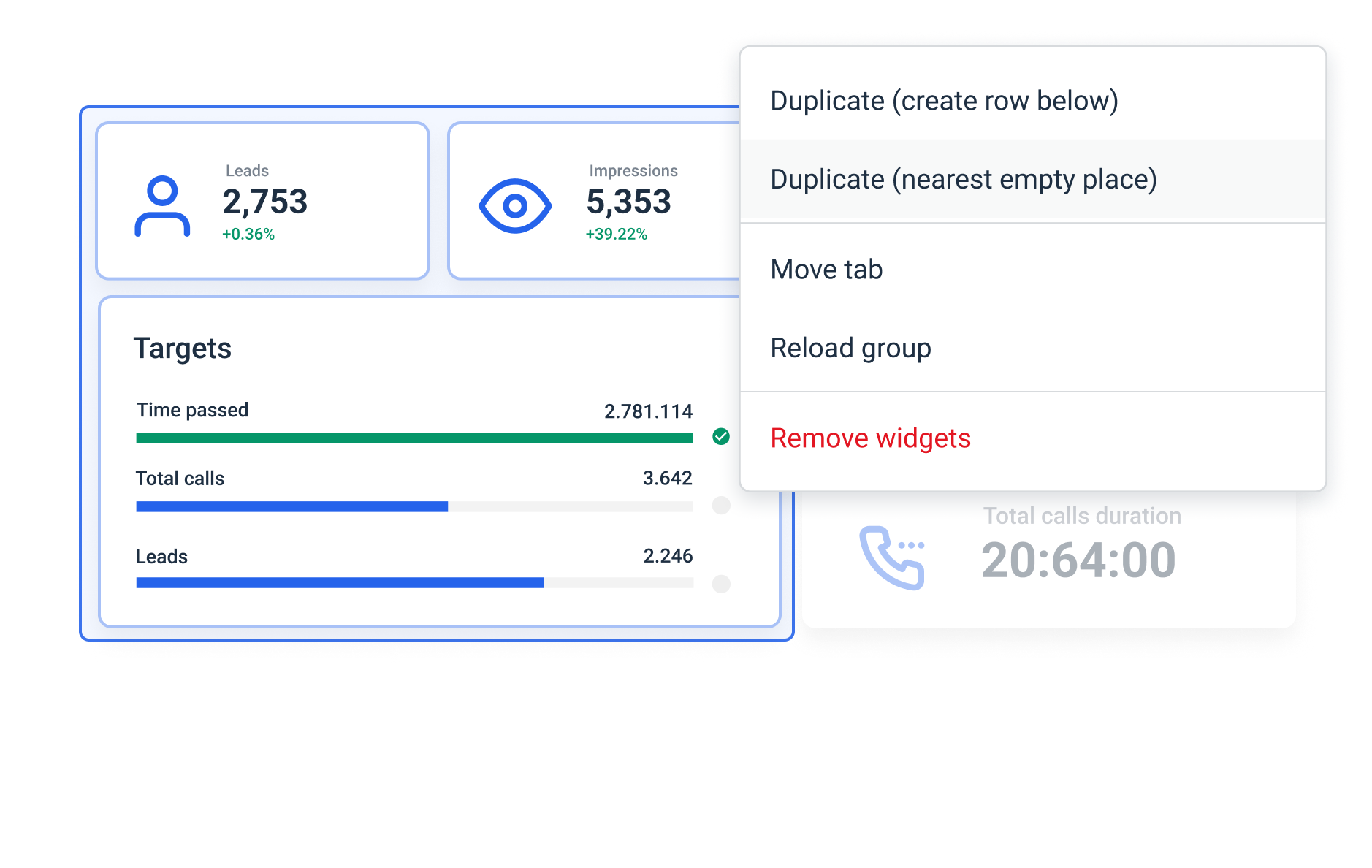
Duplicating multiple widgets at once has been a highly requested update for Whatagraph.
Now, it's possible to duplicate as many widgets as needed as a group
in your reports and dashboards.You can create a copy of an entire report page or repeat just a few widgets a couple of times when necessary.
Here is how it works:
- First, you select multiple widgets holding CTRLorCMD.
- Then, press on the three dots to open the actions menu.
- You have two options: duplicate to the nearest available space, or create new rows below the selected group.
Voila! You will see the same widgets appearing on the page with just one click.
Our support team is always available in the
Live Chat
for any questions. 