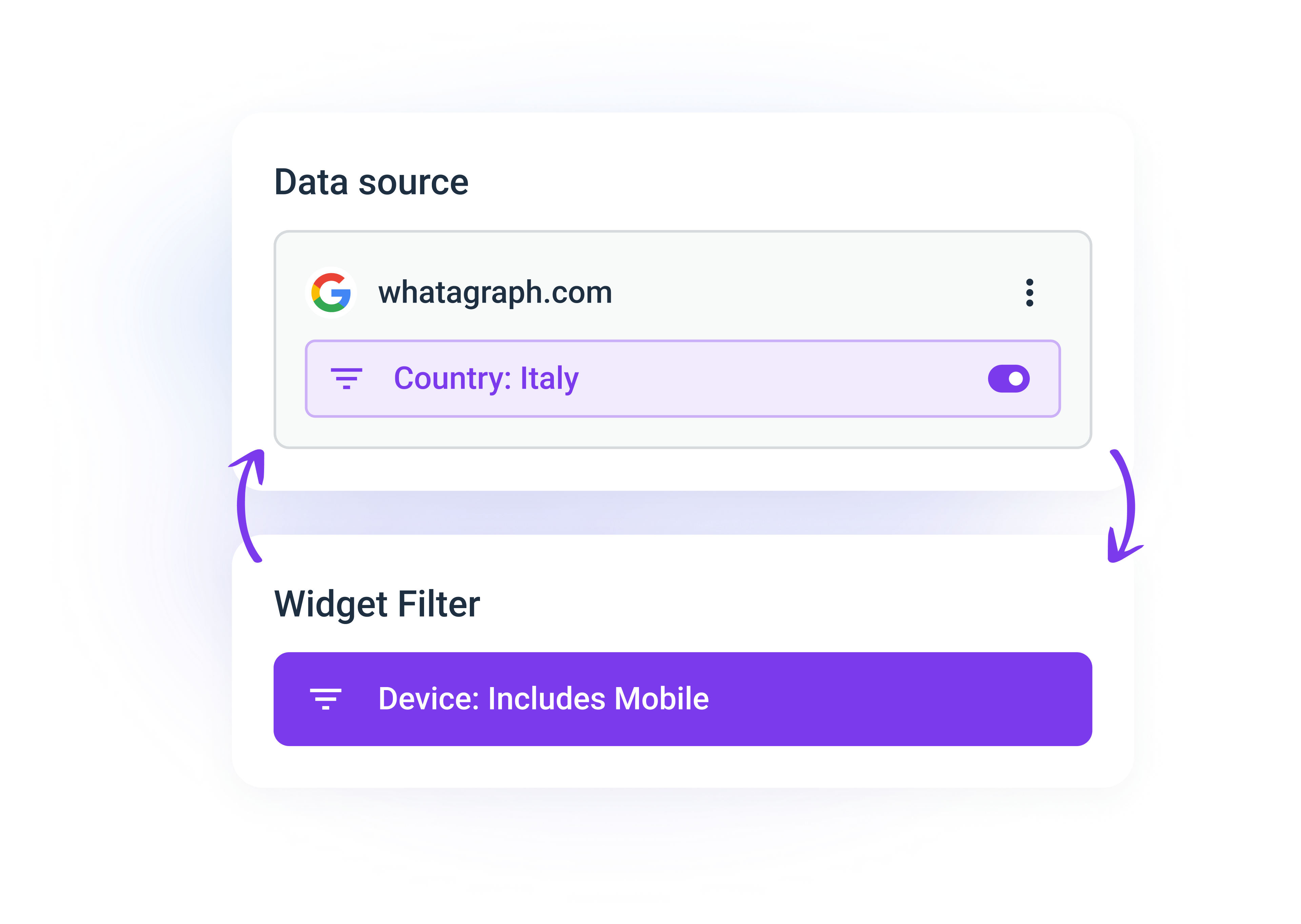
Previously, working with source and widget-level filters simultaneously in the same report could sometimes be cumbersome. Source-level filters would override any widget-level filtering.
We launched an update that helps you navigate the report filters with ease.
The most important part is that you can now combine filtering on the source level
(all the data coming from a source) with more specific filters applied to a single widget.
Here's how it works:
- First, in the widget settings, you can choose if a source-level filter will be applied. This means you can exclude some of the widgets from the source-level filtering.
- Then, if you leave the source-level filter on and add another filter to a widget, they will work together.
- You can also duplicate your sources and apply filters to them without leaving the sidebar.
Here's a brief video walkthrough:
Note
: If you already had widgets with both source and widget-level filters applied, you will have to manually reapply the widget-level filter after the update for this to work correctly. Our support team is always available in the Live Chat for any questions.
